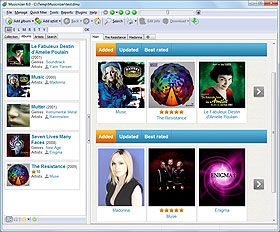Dune Pattern Settings
Musicnizer can create an illustrated music catalog for HDI Dune media players. Such a catalog is created from the data that is stored in the program, so before trying to create your own Dune music catalog you should add music albums to the program first.
We discuss creating a Dune music catalog in another section. However, a few more words should be said about "Pattern settings". You may have noticed this link on the last screenshot above. Musicnizer will create a Dune music catalog for you even if you never open this menu, but it may still be very interesting for advanced users because of its customization capabilities.
Click it to open the settings menu for Dune patterns.
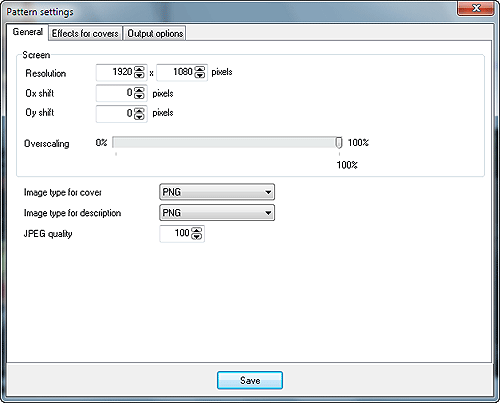
On the "General" tab, there are some basic screen settings. If your TV set is HD ready (for example, 1280*720), you can resolve the problem when only a part of the picture is shown by entering the correct resolution here. Additionally shift and overscaling settings are available.
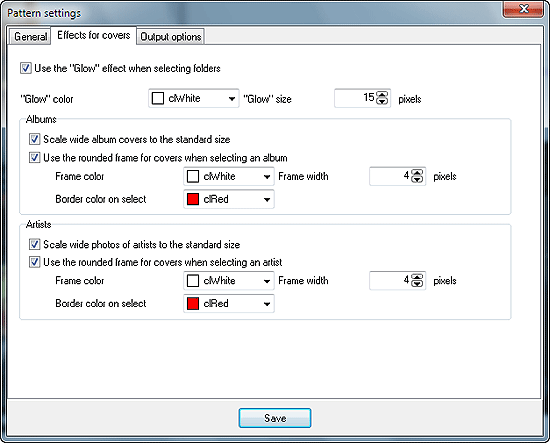
On the "Effects for covers" tab, you can adjust cover and photo settings for your catalog: choose whether to scale wide covers and photos to the standard size, whether to use the "Glow" effect, and so on.
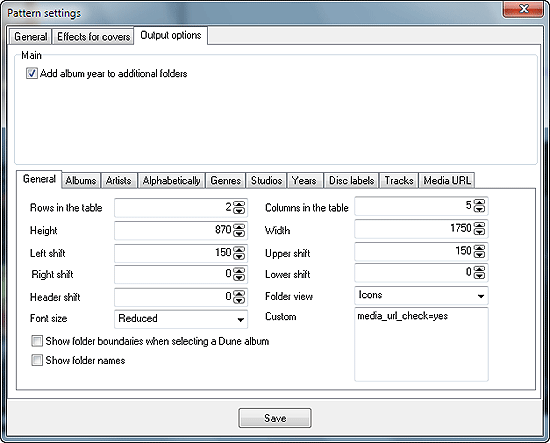
The "Output options" tab allows to control almost every parameter of the output individually. Here you can define for every category (see the tabs in the lower part of the window): how much screen space should be used (resolution), how many rows and columns should be created for covers/ photos, shift settings, font size. It is even possible to include custom parameters for dune_folder.txt files that control Dune's behavior.