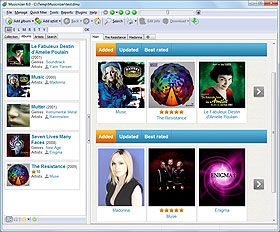Download Options
Musicnizer can download information about artists and albums from the Internet. Depending on your needs, you may enable or disable certain items to optimize your download speed.
Click "Tools" - "Options":
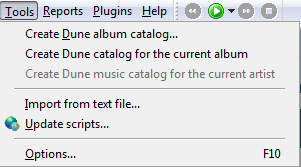
This will take you to the "Options" menu. Open its "Download options" tab:
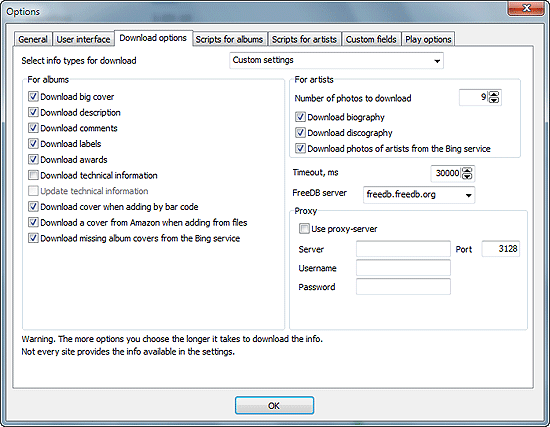
Here you can see three main areas: options for albums, options for artists, and proxy server settings. Two additional settings are available:
-
Timeout. Defines how much the program should wait for the remote server to respond. If you are on a slow network and experiencing problems with downloading information about your albums, you may need to increase the value of this field.
-
FreeDB server. Here you can specify which server to use when you add Audio CDs, to extract information about your tracks. freedb.freedb.org is a random server and used by default.
The options for albums and artists are self-explainable.
If you are required to connect to the internet through a proxy server, enable the "Use proxy-server" option and enter necessary values (please contact your network administrator if you do not know what should be entered into the fields). Please do not enable this option if you can access the internet without any proxy server.