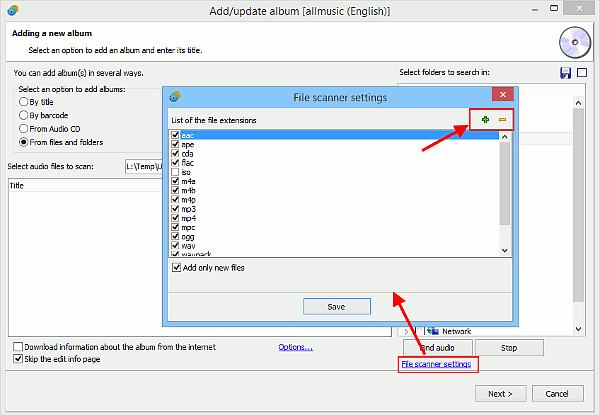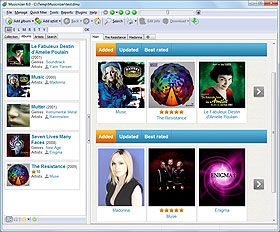Managing Different Formats
With Musicnizer you can organize music albums in any format, including such popular file formats as MP3, FLAC, APE, M4A, etc., media formats like Audio CD, DVD-Audio, vinyl records, audio cassettes, etc. Information about the format(s) of a particular album is stored in the database and can be used to sort and filter your albums.
Imagine that you want to replace all your M4A albums with MP3's (or the other way around). The first step would be recognizing which albums are to be replaced. It's quite easy with Musicnizer:
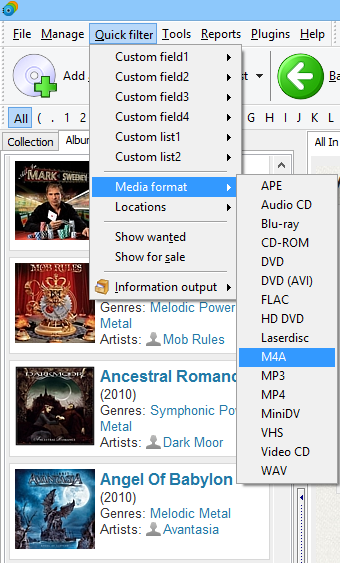
So, we simply select "Quick filter" - "Media format" - "M4A", and the main list of albums displays only M4A albums now.
Alternatively, we could use the "Collection" tab. For example, we added a new sorting method, "Formats\Albums":
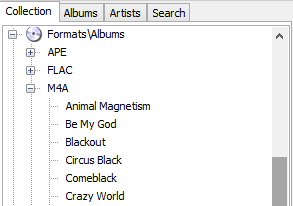
Well, this is not sorted by artist, so let's try "Formats\Artists\Albums":
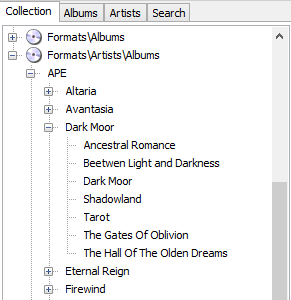
Saving Formats Into Musicnizer
As you add music albums from Audio CD or from audio files, Musicnizer saves information about their formats automatically. Later you can change this in the "Edit info" window for the album:
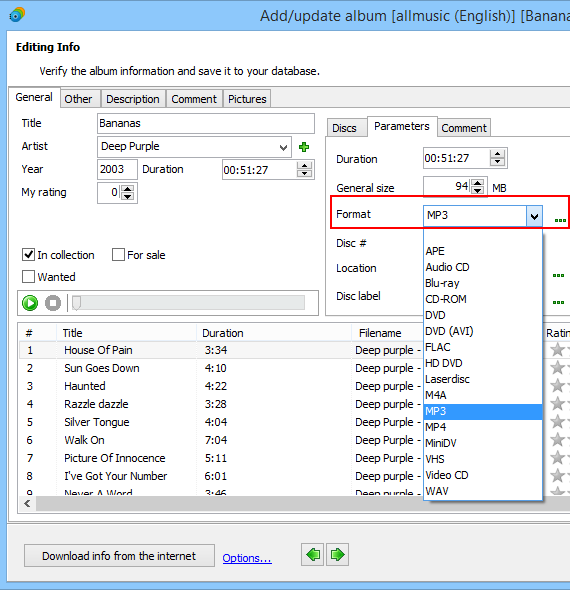
Here you select an existing format from the dropdown list (on the "Parameters" sub-tab of the "General" tab). If your wanted format is not there, click the "..." button next to the field and add the format.
It is also possible to change format for a group of albums. Switch Group operations on, select albums, then right-click the list and set a format:
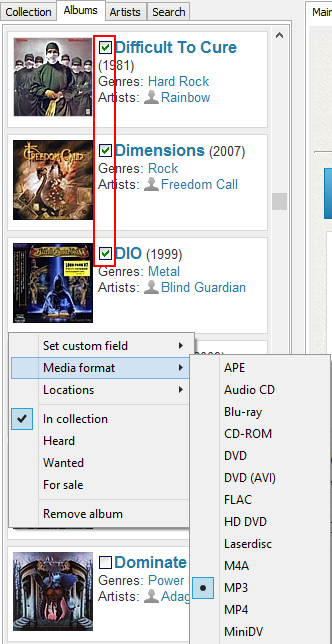
If you add albums by title, you can specify their format in the same ways.
Supported Formats
As we have already mentioned, Musicnizer can organize albums in all existing formats. Such formats as vinyl records or audio cassettes are likely to be specified manually. But if your albums are stored as files in some audio format, it is logical to add them using the built-in file scanner (the fourth option in the "Add album" window).
Musicnizer supports quite a number of audio formats. If you have files in some rare format that isn't supported out of the box, you can simply add the format in the "File scanner settings":